Description
 1/2/3 Gang Smart Switch Interruptor Smart Home Glass Touch Switch WIFI Voice Control Light Switch Use Alexa Google Home 1/2pcs
1/2/3 Gang Smart Switch Interruptor Smart Home Glass Touch Switch WIFI Voice Control Light Switch Use Alexa Google Home 1/2pcs
Specification:
Material: panel :ultra clear tempered glass panel;
back shell: fire restriction PC
Size: 86 * 86 * 34mm;
Rated load current: 10A;
Working voltage: 100V- 240V (single fire wire); 90-250V(Null and fire wire).
Load power:500w/gang(single fire wire);1000w (null and fire wire).
Operating environment: -20 ~ 50 ° C
Weight: about 170g /1pcs
Certification: CE, RoHS, FCC
Wireless type: Wi-Fi 2.4GHz + RF 433
Support type: Alexa / Google home / AliGenie / Ifttt voice control .
NO need to open the wall rewiring, direct replacement of the old switch.
Product Features:
3.Hands-Free Voice Control:Compatible with Amazon Alexa and Google Home for easy voice control when your hands are not free,providing your smart life with much more convenience.
4.Non-interfering Control Mode:Differs in features from traditional common switch,this smart switch is able to be controlled by various ways alone with the best value.Each controlling way is able to work independently,providing a much more convenient and comprehensive control mode to your smart home.If you are willing to,you may just use the touch button to control your lights directly.
Attention:the device only supports 2.4G network.Please don’t connect to a 5G network or hybrid network.
Package including:
1/2 x touch switch (as your choice)
1/2 x capacitor
1x manual
2x screws
Note:1. Three colors for choice.
1 gang is 1 button; 2 gang is 2 button; 3 gang is 3 button.
2. The back side of switch is black.
3. please follow instructions and properly install.
4. when you choose single fire line, there is capacitor , Capacitor is a must to connect. Below is the drawing for how to connect. And install it as the manual .
5.Our WiFi touch switch has RF function as well, you can use a remote controller for ON/OFF.
Important:
How to use WIFI switch:
1. Download and install the Neutral APP (Smart Life) or Tuya APP(download below) from the product manual, color box or official website.
2. After the APP is installed, please select your current country to register and activate your account.
3. Power on the smart switch and press and hold the distribution network button until the LED indicator flashes (the factory default is in the distribution network state).
4. Open Smart Life APP and click “Add Device”.
5. Select the device type as switch.
6. Confirm that the smart switch is in the state of network distribution, and then select it on the app, “Confirm the indicator is flashing fast.”
8. Wifi enters the distribution network link, please wait (about 2 minutes) until 100% of the links are successful.
You can download APP below:


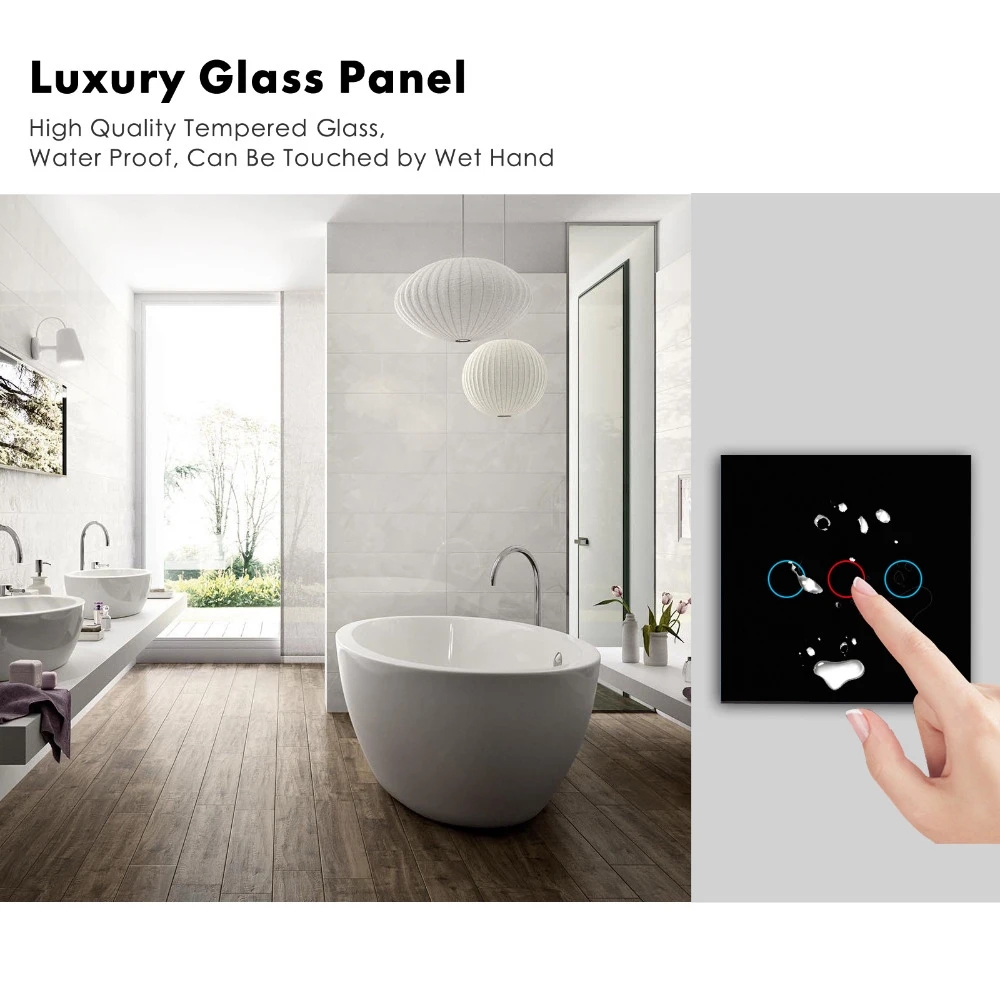


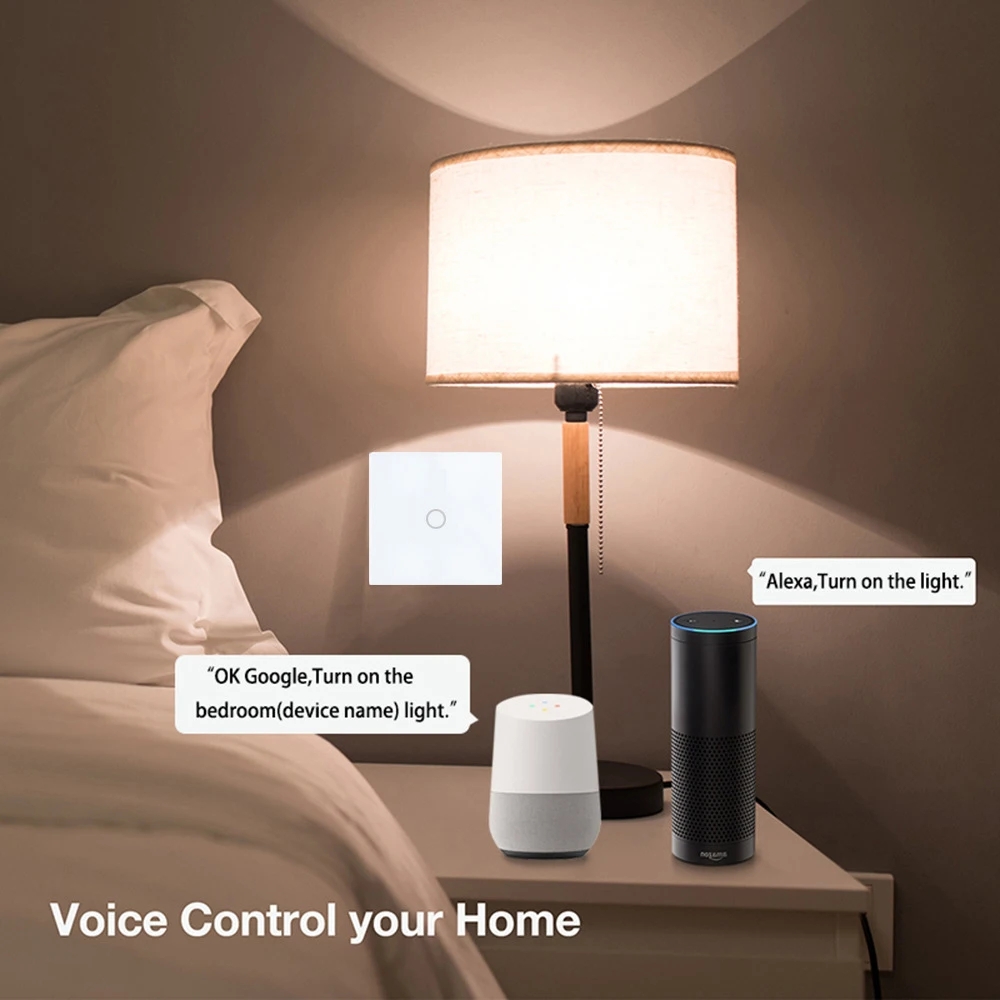



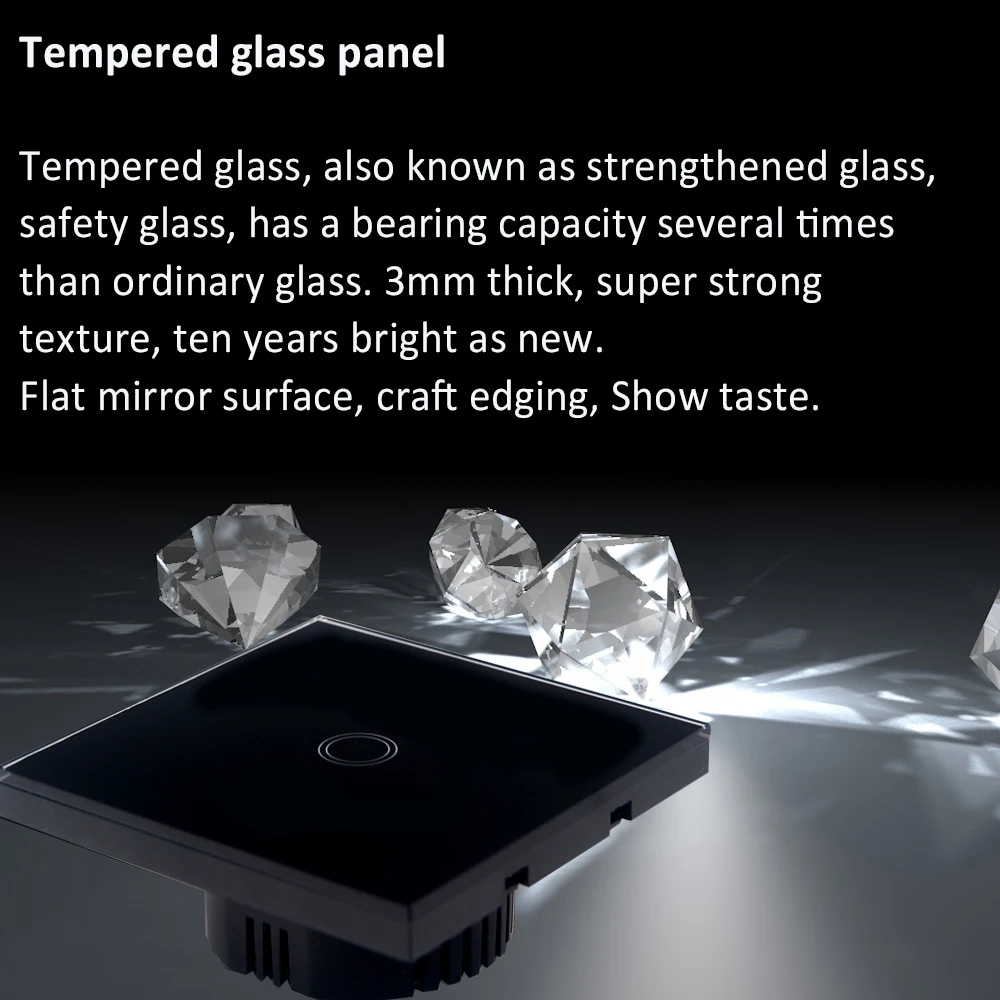

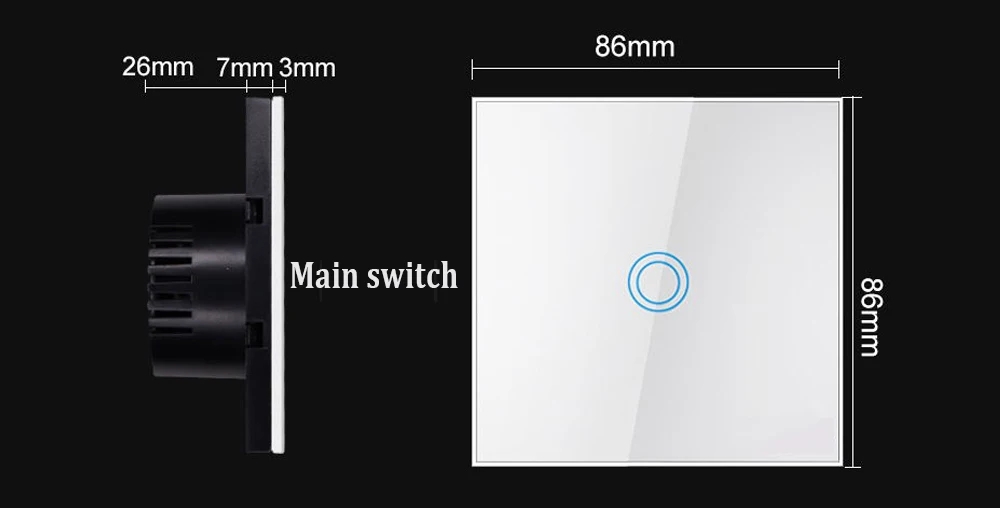

Note: when you choose single fire line, there is capacitor , Capacitor is a must to connect. Below is the drawing for how to connect.


























